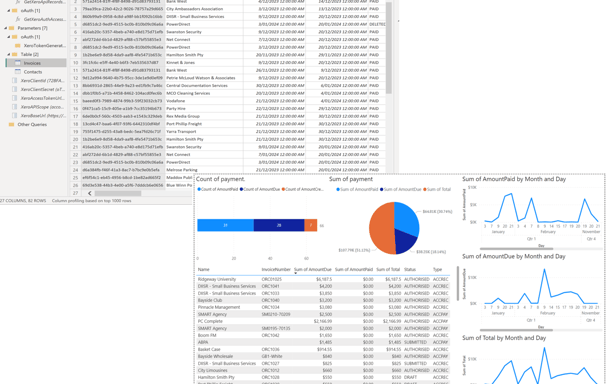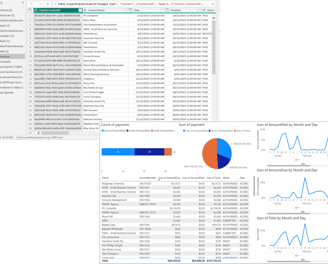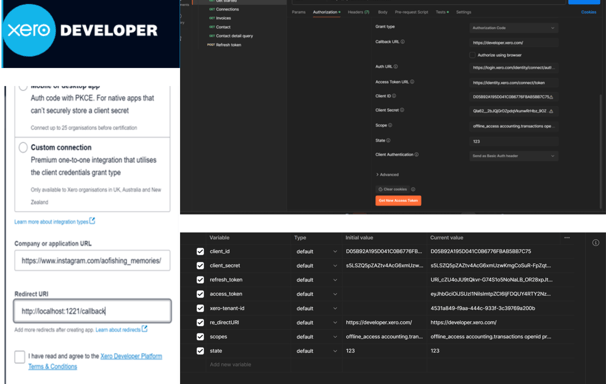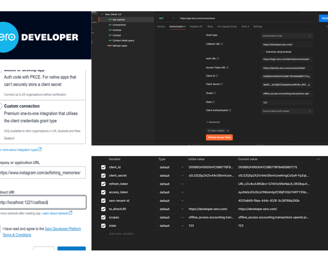API integration project at Data Sagacity
Get an Access Token to reach out invoice dataset.
I did a flow of OAuth using Client Credentials Grant since I chose custom connection, and I suceeded to get an access token using with Scope, ClientID, and Client Secret. Afterwards, I got dataset of invoices using Access token.
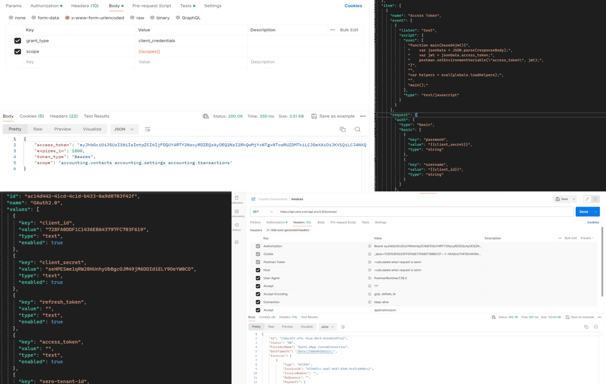
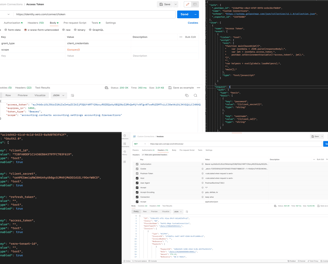
Writting two queries to enable accessing Xero's data on PowerBI automatically.
I created two queries to access Xero data on Power BI using M language. One is the query to get an access token, another is the one to get actual dataset using accesstoken. The codes can't provide because it might infringe the privacy of Data Sagacity, however, I succeeded to enable accesing Xero data on PowerBI automatically.
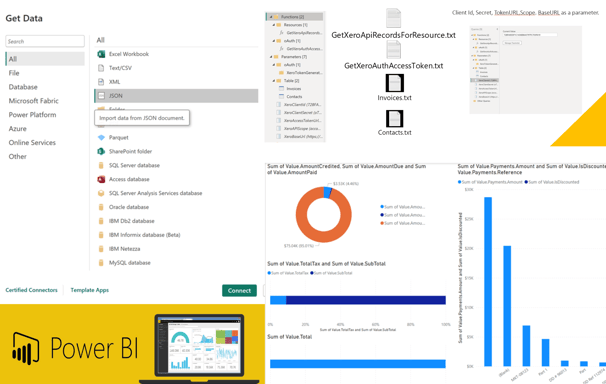
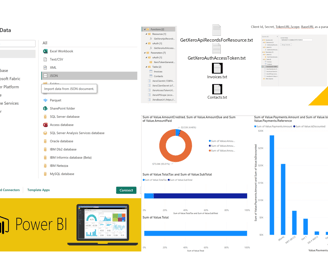
Visualise with PowerBI.
I worked to be familier with using Power BI to visualise the data which is gained from the query, and completed visualise with various graph types. In this all steps, I did a meeting with Senior developer, and experienced actual practical work equivalent to what they do at Data Sagacity. Furthermore, I documented all my steps so that the next developer can solve the faced problems smoothly.